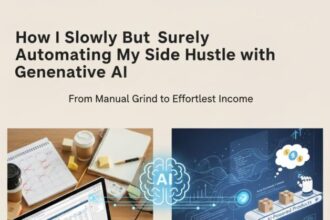The Top 5 Hidden Features of Google Maps I Found by Accident
I was about to throw my phone into a river.
The group chat had reached DEFCON 1. We were trying to plan a simple camping trip. Just a handful of friends, a state park, a couple of tents. But the logistics had descended into a level of chaos usually reserved for international diplomatic incidents.
Screenshots of different trailheads were flying back and forth. Someone dropped a pin for a coffee shop, but it was in a completely different town. Another person was asking if a certain road was paved, and nobody knew. My brain felt like a pretzel. A hot, angry, stress-pretzel. It was all happening inside Google Maps, this app I used every day, but it was failing us completely. Or rather, we were failing it.
It was in that moment of pure, unadulterated frustration, staring at the endless scroll of confusing messages, that I thought, “There has to be another way. This thing can’t be this dumb.” I realized I didn’t know the first thing about the app I trusted with my life every time I got in the car. And that’s how I accidentally tumbled down a rabbit hole and discovered the top 5 hidden features of Google Maps. And I swear, it feels like I’ve been upgraded from a regular human to some kind of secret agent.
This isn’t a tech guide. This is a story about how a regular, perpetually confused person stumbled into a secret world that was hiding in plain sight.
My First Clumsy Forays into an App I Thought I Knew
Let’s be honest. For most of my life, Google Maps has served exactly one purpose. It’s the calm robot voice that keeps me from having a panic attack when I have to drive to a new dentist’s office.
You type in an address. You follow the blue line. That’s it. It’s a utility. A screwdriver. You use it for one job and then you throw it back in the drawer.
So, when my group chat camping trip started to implode, my first attempts at a “solution” were just as basic. I started searching for stuff like “Google Maps tips and tricks” and found the most boring, useless articles imaginable. “You can change your car icon to a little red pickup truck!” Cool. That’s not going to help me coordinate seven people who can’t even agree on which park entrance to use.
I felt like I was hitting a wall. The tool was the tool. It was simple. And it was failing me.
The Starred-Place Catastrophe
My first brilliant idea was to just save all the potential spots for our trip. The trailhead, the campsite, the cool-looking brewery for a post-hike beer. I just started starring everything.
And my map immediately became a useless mess. It looked like a kindergarten art project. A chaotic constellation of identical gold stars. What was this one? The place with the good coffee or the place I got a flat tire last year? I had no clue. I was trying to create order, but all I was doing was making digital clutter.
This is where I vaguely heard about making custom maps, but I took one look and noped right out of there. It had words like “layers” and “data import.” It felt like it was designed for a city planner or a professional cartographer. I’m just a guy trying to go camping. So I closed the tab and retreated back to the hellscape of my group chat.
The “My Phone is Going to Die and Abandon Me” Fear
I also had a very real, very deep-seated fear of the app itself. I fundamentally did not trust it.
I had this recurring nightmare of being on some remote road, my phone losing service at the worst possible moment, and that little blue dot just freezing in place, leaving me completely, hopelessly stranded.
This anxiety made me behave like a caveman. I’d print out directions before I left the house. I’d take a million screenshots of the map. I treated my phone like it was a fragile, unreliable friend who was definitely going to ditch me when I needed it most. I had absolutely no faith in it. Which, it turns out, was completely my fault.
Turns Out, My Whole Idea of Google Maps Was Wrong
I finally hit my breaking point. I couldn’t take one more confusing text. I told my friends, “Everyone stop. I am going to figure this out.”
So I did something I hadn’t done before. I stopped looking for quick tips. I just opened the app and started clicking on every single button. Every menu. Every weird little icon. I decided to get to know this thing for real.
And what I discovered was that my entire mental model of what Google Maps is was wrong. Just fundamentally incorrect. I had been using a spaceship as if it were a doorstop. And I had to unlearn some basic “truths” before I could see it clearly.
Myth #1: It’s a Car’s Best Friend (and Nothing More)
My brain had filed Google Maps in the “driving” drawer. That’s it. Its sole purpose was to get my car from Point A to Point B.
But that’s like thinking your oven is only for making frozen pizzas. The turn-by-turn navigation is just one, single feature. It’s the most obvious one, but it’s far from the most powerful.
The real power isn’t in getting you places. It’s in letting you understand places. It’s a tool for planning, for saving ideas, for remembering trips, for exploring on foot, and for actually working together with other people. Thinking of it as just a car accessory was like seeing the world in black and white.
Myth #2: Without Cell Service, It’s a Useless Brick
My paranoia about losing service was the biggest thing holding me back. I was so used to seeing that “Cannot connect to the internet” error that I just assumed the app was a paperweight without a constant data connection.
And this is just not true. Not at all.
I finally stumbled upon, and decided to actually try, the offline maps feature. I was skeptical. I figured it would be clunky. But for a test run, I downloaded a huge swath of the national forest near my house. Then I drove out there, put my phone into airplane mode, and held my breath.
And… it worked. It worked flawlessly. The little blue dot followed me around the fire roads. I could search for trails within my downloaded map. It felt like witchcraft. I had completely misjudged my “unreliable” friend. A study on mobile data I found from a research firm, Statista, shows how much data standard navigation uses, which made me realize just how much this feature could save me, both in data and in sanity.
Myth #3: Mapping is a Solitary Activity
This was the source of my group chat nightmare. We were all on our own little islands, with our own little maps, shouting directions at each other across a sea of confusion.
I thought of my map as my map. A private space.
But the moment that changed everything was when I accidentally figured out you could share not just a single point, but a whole list of points. I created a list called “Camping Trip Brainstorm,” saved a few locations to it, and then saw a little “Share” icon. I sent it to a friend.
And suddenly, all my curated points appeared on his map. He could see them all. He could even add his own ideas to my list. We were looking at the same shared, collaborative document. It wasn’t my map and his map. It was our map. That simple act of sharing location data, but for a whole plan, blew my mind.
The Creepy “Aha!” Moment That Tied It All Together
So I was learning all these new tricks. But they still felt like separate, disconnected features. I hadn’t yet grasped the big picture.
The real, final, brain-melting “aha!” moment came when I stumbled into a section of the app I never knew existed. It was buried in the menus. It was called “Your Timeline.”
And when I opened it, my blood ran cold for a second. It was a day-by-day, and sometimes minute-by-minute, history of where I had been. For years. “That’s… creepy,” was my first thought.
But then I started scrolling back. And the creepiness gave way to awe. There it was: the exact route I had walked through Rome three years ago. The name of that little taco shop I loved in San Diego. The location of every apartment I had ever lived in. My location history wasn’t a log of my data. It was the forgotten chapters of my own autobiography.
I wasn’t just using a map. The map was using me to create a record of my life.
The Map is a Living Diary
This was it. This was the key. Google Maps isn’t a static tool you consult. It’s a living document. A diary that you are constantly, unconsciously writing every single day with the data of your own movement.
All those saved places, the custom lists, the routes I had taken… they weren’t just data points. They were brushstrokes on my own personal canvas. My map of my city doesn’t look like your map of my city. Mine has the little heart on my favorite burrito place. It has the star on my best friend’s house. It has the label for “That one parking garage that isn’t a total rip-off.”
My map is a reflection of my life.
It’s Not an App. It’s My Other Brain.
And that’s when I stopped thinking of it as an “app” at all. An app is a simple tool. This was something more. It was a second brain.
It’s where I store my plans for the future (“Restaurants to Try”). It’s where I keep my memories of the past (“2019 Trip to the Coast”). It’s how I organize my present (“Weekend Errands”).
When I started treating it with the same respect I would treat my own memory or my own journal, its true potential finally unlocked. It stopped being a utility and became an essential part of how I organize my life and my adventures.
My “I Can’t Believe This is Free” Guide to the Features I Actually Use
Okay. Enough philosophy. What’s the actual stuff that I use now, after all that pain and discovery? This isn’t one of those exhaustive lists with 50 different “tricks.” This is my personal, highly-curated toolbox. These are the five features that took me from a disorganized, stressed-out mess to a slightly-less-disorganized, profoundly less-stressed-out adventurer.
1. Custom Lists Will Save Your Sanity (and Your Friendships)
This is number one with a bullet. I don’t “star” things anymore. Starring is for rookies. I create specific, curated, shareable lists for everything.
For Trip Planning: I create a new list for the trip (e.g., “Joshua Tree Weekend”). I add every single point of interest to it: potential campsites, trailheads, restaurants, points of interest. Then I share the link with the whole group. Everyone is literally on the same page. No more confusion. This is how you use custom maps as a regular person.
For My Own City: I have lists like “Good Date Night Spots,” “Good Places to Take My Parents,” and “Future Taco Tuesday Targets.” When someone asks for a recommendation, I can just share the whole list.
2. Become an Offline Map God
I will never, ever go on a hike or a road trip to a remote area without doing this again. It’s a five-second process that buys you infinite peace of mind.
Before you go, search for the area you’ll be in. A town, a park, a whole county. Tap on its name, hit the “Download” button, and select the area you want.
That’s it. Now your phone is a real, honest-to-god GPS that doesn’t need the internet. The confidence this gives you when you’re out in the middle of nowhere is impossible to overstate. This is the best of all the offline maps features, and it’s right there.
3. Measure Anything in a Straight Line (Like a Digital God)
This one feels like a secret handshake. It’s so useful, but they kind of hide it. On your computer, you can just right-click anywhere and select “Measure distance.” On your phone, drop a pin, pull up the info on it, and you’ll find the “Measure distance” option.
I use this for stuff that isn’t about driving. “How far, as the crow flies, is it from my house to my office?” “What’s the actual length of that running loop in the park?” It’s a simple, powerful little ruler that has answered a thousand of my dumb, hypothetical questions. And yes, it’s one of my favorite little Google Maps tips and tricks to show people.
4. The “Where Are You?” Problem, Solved Forever
Sharing location isn’t just about sending your ETA when you’re driving. The real power is in the persistent sharing for meeting up with people.
Trying to find your friends at a crowded music festival? In a massive park? On a busy beach? The “I’m by the food trucks!” text is useless. Just share your live location with them for an hour. Suddenly, their little icon shows up on your map, and yours shows up on theirs. You can just walk towards each other. It feels like a superpower. As a tech-for-good resource I read on a university site explained, these tools have real potential to improve safety and coordination if used responsibly.
5. Your Own Personal Time Machine (Your Timeline)
I know, I know. It’s creepy. But once you get over the initial “my phone is spying on me” shock, your Location history is an unbelievably powerful tool.
I use it as an external memory. “What was the name of that incredible little cafe we went to in Portland?” Instead of spending 20 minutes trying to remember, I can just open my timeline, go to the date of that trip, zoom in on the map, and see the dot. Tap the dot. Name. Address. Photos. It’s all there. And as they keep integrating the augmented reality Live View feature, this is only going to get crazier and more useful. It’s my own personal, searchable, visual diary. It’s what I wrote about in my other post, [My Phone is My Ghostwriter].
So Am I a “Map Pro” Now? Absolutely Not.
I still get lost. I still have a terrible sense of direction. My brain is still a jumbled mess a lot of the time.
But I’m no longer afraid of the tools I use. And I no longer feel like I’m at the mercy of my own disorganization. I’ve learned that Google Maps isn’t just a thing on my phone. It’s a space. A creative space. A memory palace. A collaboration hub.
And just knowing that, knowing all that potential is hiding just a few taps away, makes my world feel a little bit bigger and a whole lot less chaotic. And that’s a pretty amazing feeling.
What’s the one tool you’ve been using for years that you just realized you have no idea how to actually use?